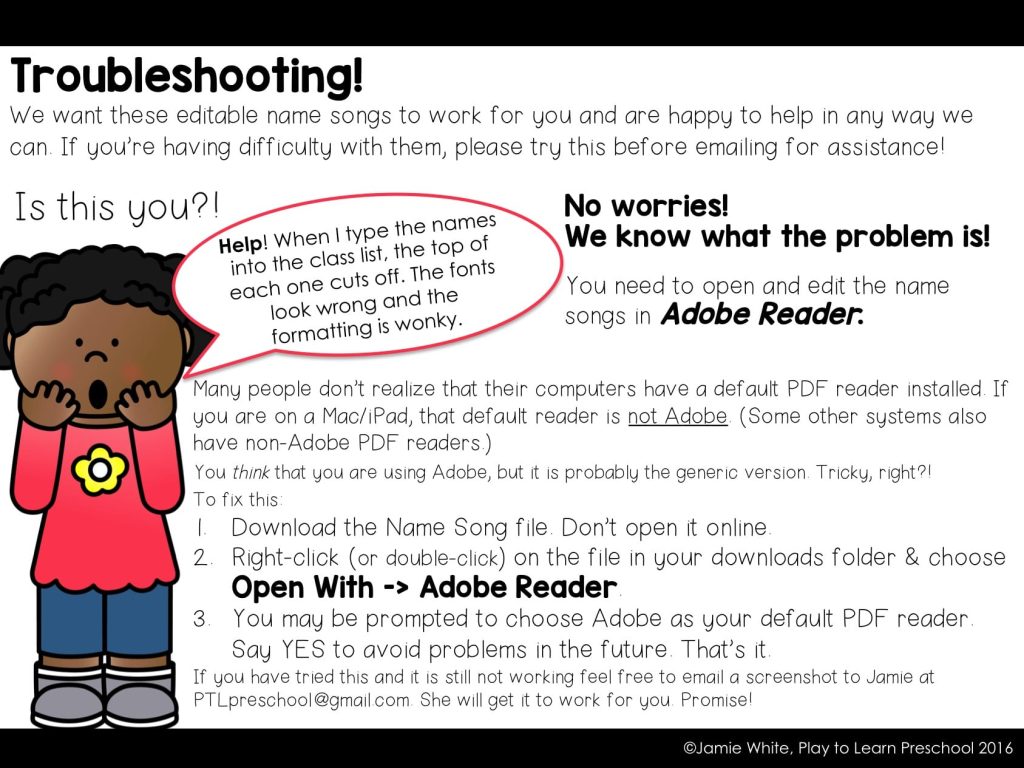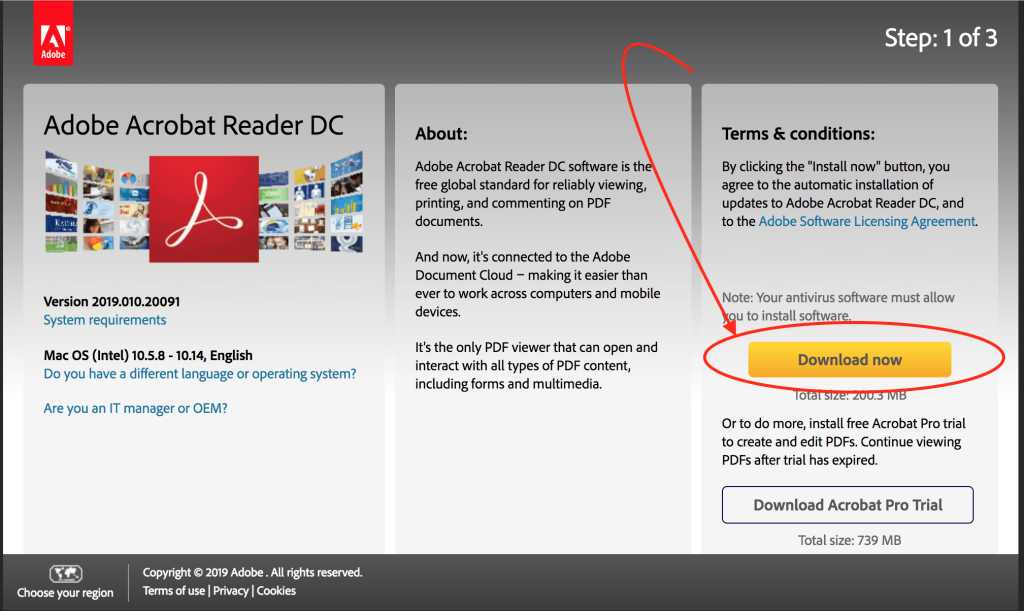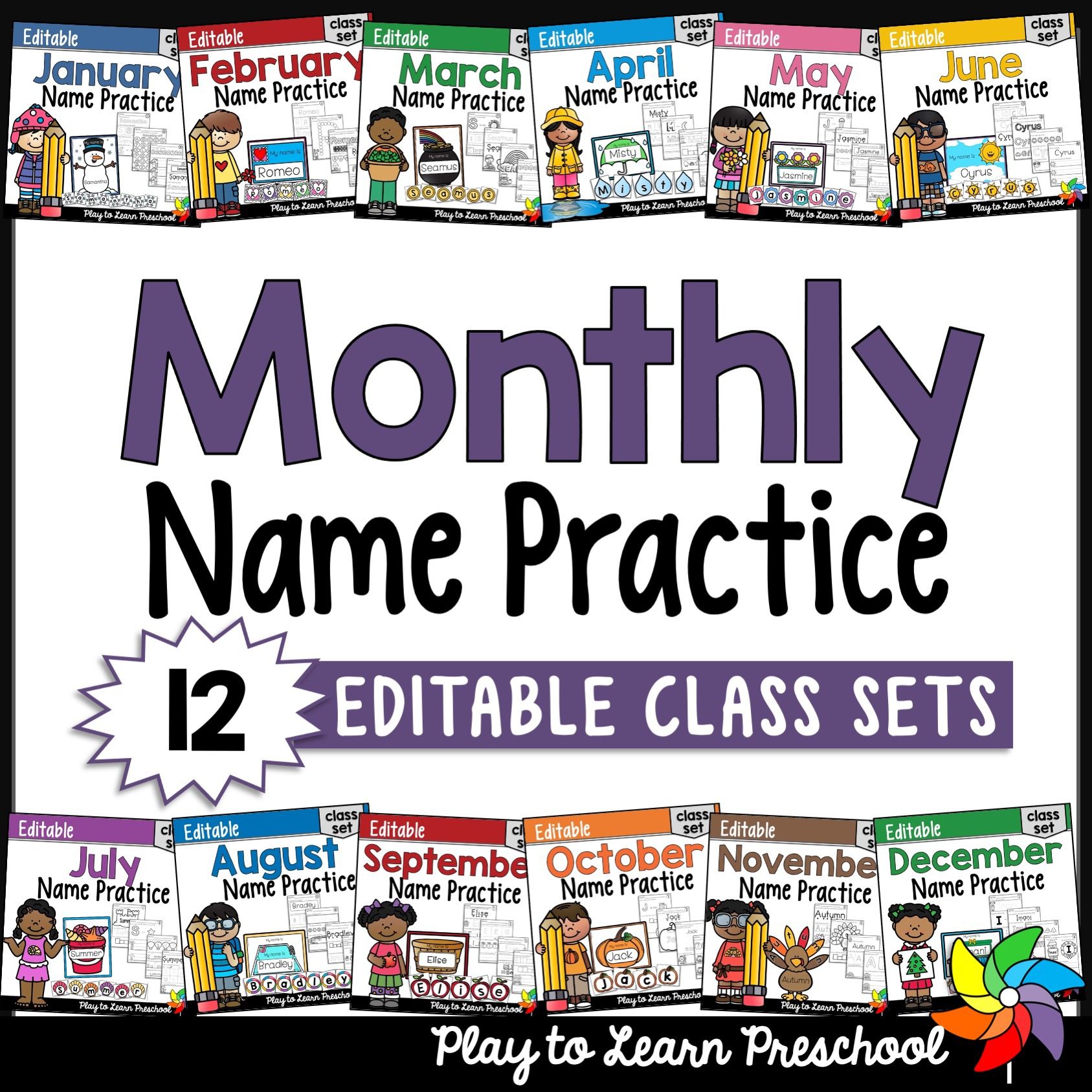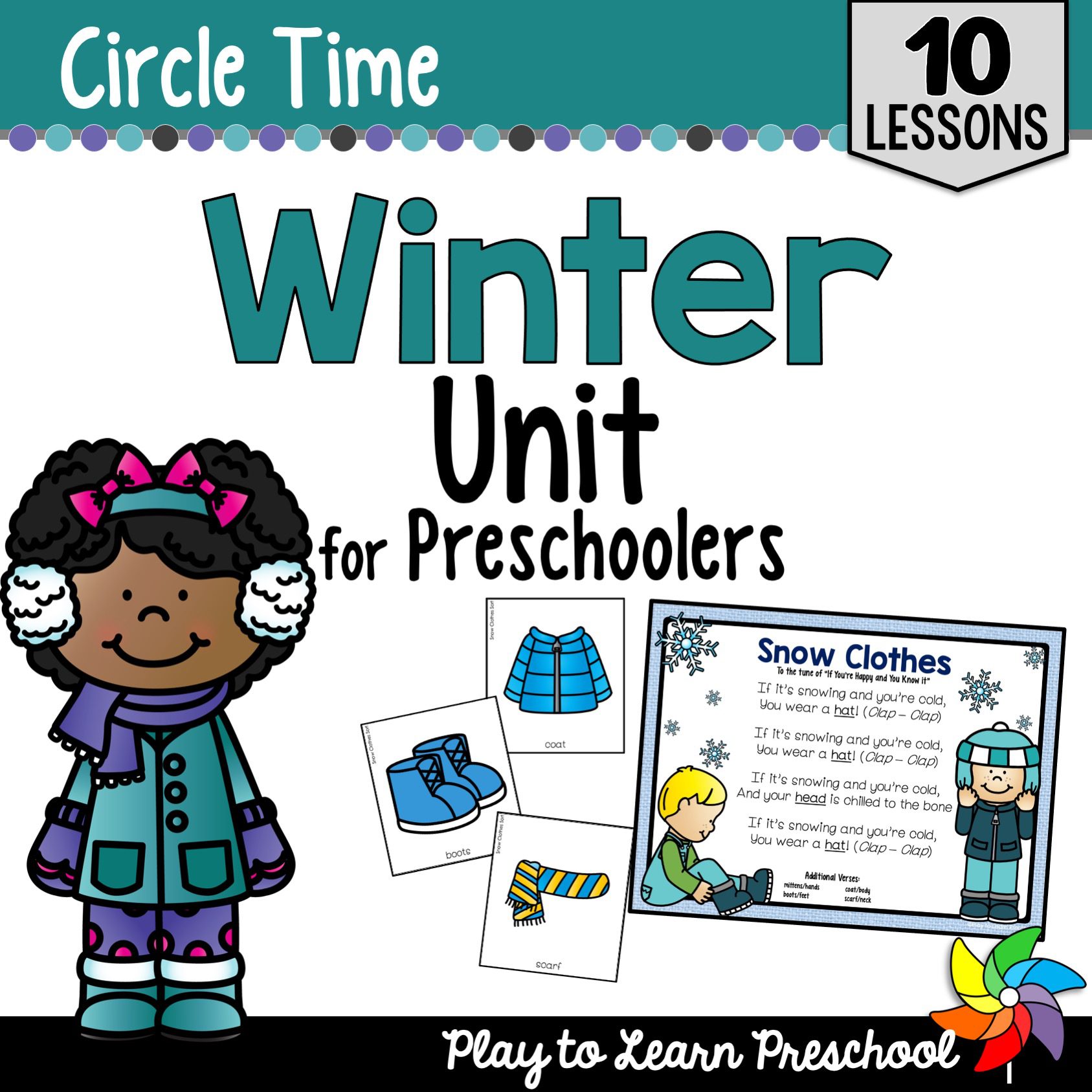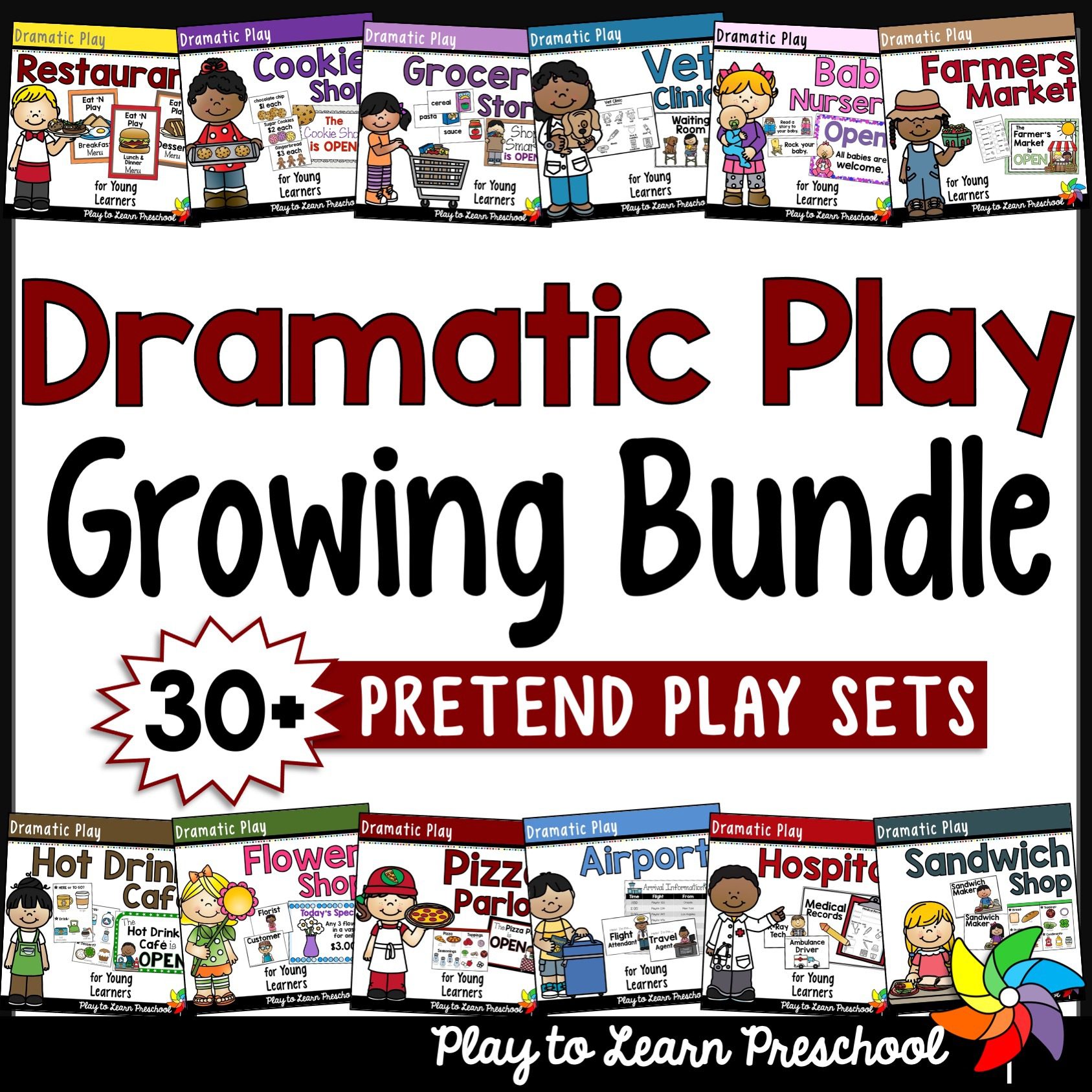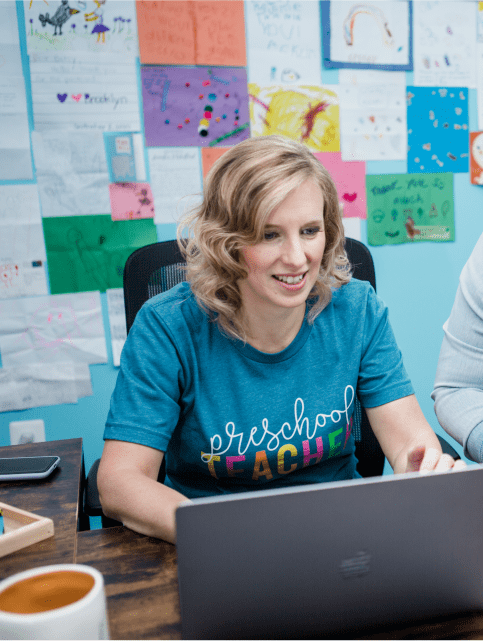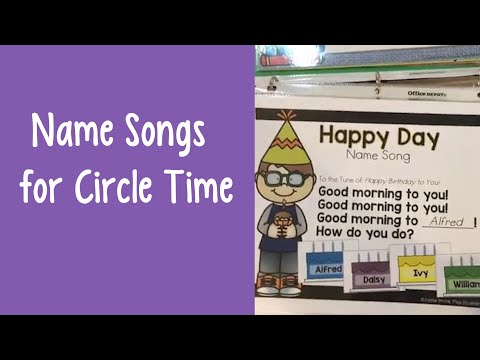Our editable name resources require no special fonts to be installed and no purchase of an Adobe product. They should be really quick and easy for you to edit. If it is not quick and easy, please follow these steps.
When you open and edit the files, do the names appear to be too small with the incorrect font like this?
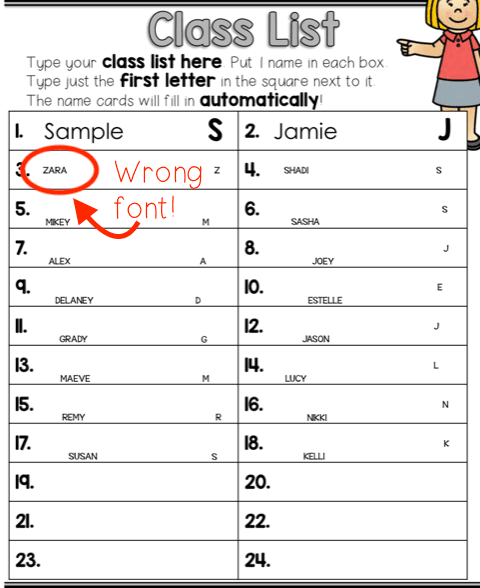
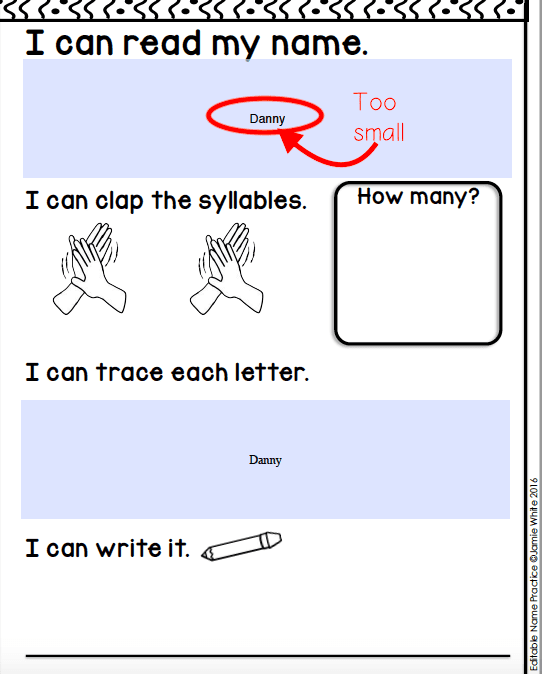
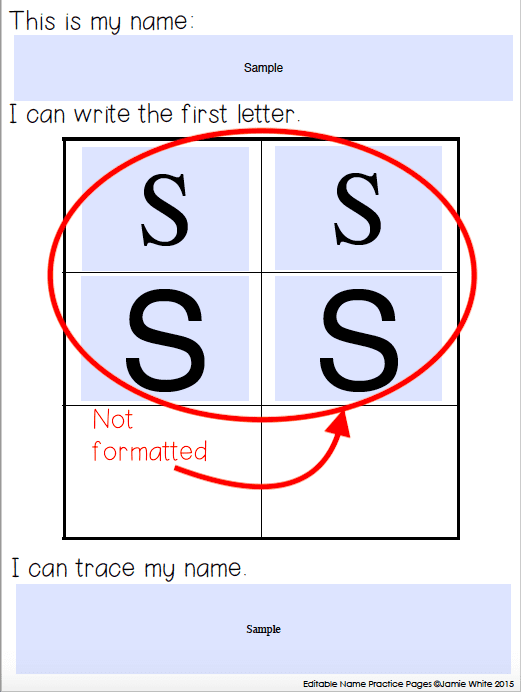
If your file appears like the images above, you are trying to open and edit this name file either in a non-Adobe PDF reader. Sometimes computers default to a “Preview” or an online web-based PDF editor. Lots of Apple computers are loaded with a generic PDF reader and by default the editable name resource will open with that.
Preview mode, generic PDF editors, or website tabs will not work! You must open and edit the file with a free Adobe Reader.
The file is only editable through Adobe. Please try this:
- Make sure you have the most up-to-date version of Adobe by downloading it here.
- Make sure that the editable resource has been downloaded locally to your computer.
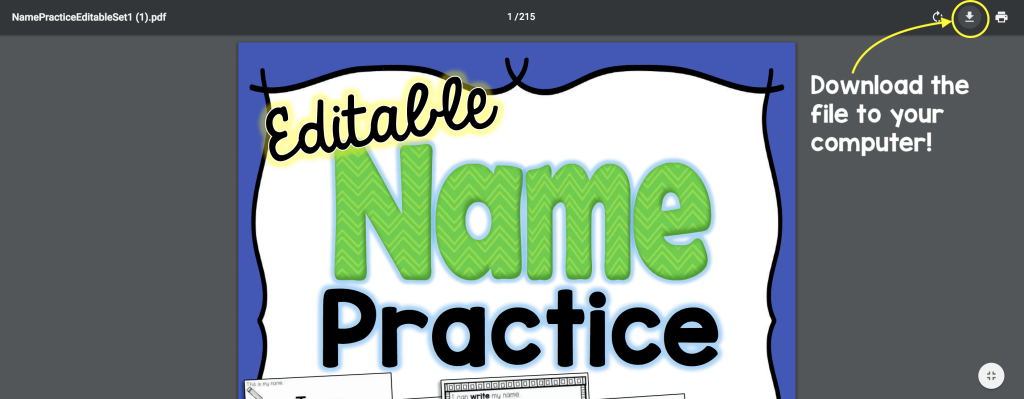
- Open Adobe Reader on your computer first.
- Then click on “File” -> “Open” and click on the name resource in your downloads.
You should be able to edit everything (and the fonts will appear) correctly from there.